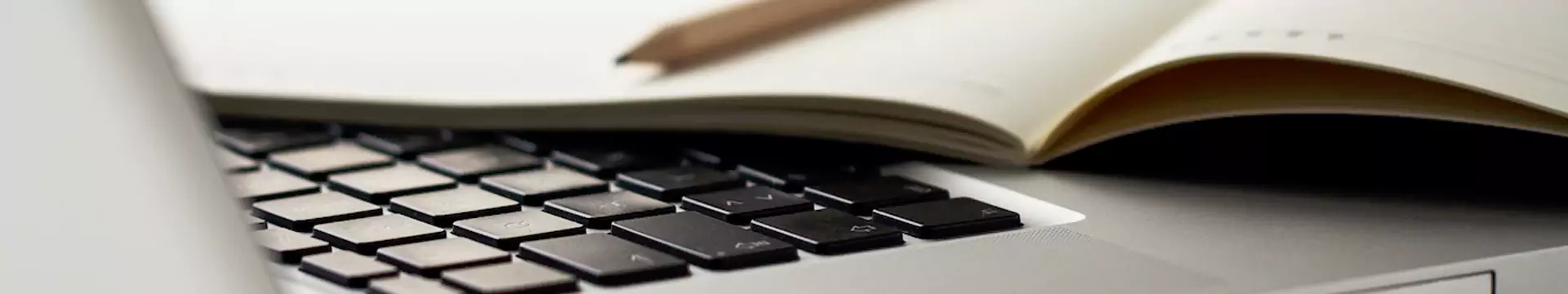Mini Laser Marking Machine for Metal: Tutorials and How-To Guides
In the world of modern manufacturing, laser marking machines have become indispensable tools for engraving and marking various materials, especially metals. Among the diverse array of laser marking machines available, the mini laser marking machine for metal stands out as a versatile and efficient solution. In this blog, we will delve into the world of mini laser marking machines, providing step-by-step tutorials, guides, and maintenance tips to help users make the most of these innovative devices. Proudly manufactured by Wuhan BST LASER Machinery Co., Ltd, this cutting-edge technology promises to revolutionize metal engraving and marking.
I. Understanding the Mini Laser Marking Machine for Metal
1. The Basics of Mini Laser Marking Machines:
Mini laser marking machine for metal function based on the principle of laser-induced material interaction. A laser beam is directed onto the metal surface, causing localized heating and vaporization, which creates permanent marks on the material. The compact size of these machines makes them ideal for small-scale projects and applications requiring high accuracy and intricate designs. The non-contact approach ensures that the metal’s integrity remains intact, eliminating the risk of deformation or damage.
2. Key Features and Advantages:
2.1 Compact Size and Portability:
One of the primary advantages of mini laser marking machines is their small footprint. They occupy minimal space in the workspace, making them suitable for businesses with limited room. Moreover, their portability allows for easy relocation, facilitating efficient workflow and adaptability to different production scenarios.
2.2 High Precision and Speed:
Mini laser marking machines excel in delivering exceptional precision. With the ability to produce intricate designs and high-quality text, these machines are perfect for applications that demand fine details. Additionally, they boast impressive marking speeds, significantly reducing production time and increasing overall productivity.
2.3 Versatility in Metal Marking:
Mini laser marking machines are compatible with various metals, including stainless steel, aluminum, copper, and more. This versatility enables businesses to cater to a broad range of industries, such as automotive, electronics, aerospace, and jewelry. The flexibility to mark different metals makes these machines a valuable asset for businesses dealing with a diverse clientele.
2.4 Non-toxic and Eco-friendly:
Unlike traditional marking methods that involve the use of chemicals and inks, laser marking is an environmentally friendly process. It does not produce harmful fumes or waste, making it a sustainable choice for companies committed to green practices and reducing their environmental impact.
II. Mastering the Mini Laser Marking Machine: Step-by-Step Tutorials
1. Preparing the Machine for Use
Step 1: Installation and Setup
Before you can start marking metal with the mini laser machine, proper installation is crucial. We will guide you through the physical setup, including assembling components and connecting necessary peripherals. Additionally, we’ll cover important safety precautions to ensure a smooth and hazard-free installation process.
Step 2: Calibration and Alignment
Achieving precise and accurate markings requires impeccable calibration and alignment. In this section, we will walk you through the calibration process, ensuring the laser beam is perfectly aligned with the marking surface. This step is vital for achieving consistent and high-quality results.
2. Exploring Laser Settings and Parameters
Step 3: Understanding Power Settings
The laser’s power settings dictate the depth and intensity of the marking. Delve into the intricacies of power adjustments and learn how to choose the appropriate power levels for different metals. We will also cover the impact of power settings on the overall marking speed and safety considerations.
Step 4: Mastering Frequency and Scanning Speed
Frequency and scanning speed are equally vital parameters that influence the laser’s performance. This section will explain the relationship between frequency and the number of pulses emitted, as well as how scanning speed affects the marking outcome. By understanding these settings, you can achieve optimal results for various metal materials.
Step 5: Focus Adjustments
The laser beam’s focus is a critical factor in determining the precision and clarity of the mark. Learn how to properly adjust the focus to accommodate different material thicknesses and ensure consistent marking quality across the entire workpiece.
3. Creating Designs and Importing Graphics
Step 6: Selecting Suitable Software
To create stunning artwork for metal marking, you need the right software tools. We’ll explore various software options compatible with the mini laser marking machine for metal and guide you through their functionalities. Whether you’re a novice or an experienced designer, you’ll find the perfect fit for your needs.

Step 7: Designing Your Artwork
This section will focus on the creative aspect of metal marking. Learn how to generate intricate designs using the software of your choice, manipulate graphics, and customize text. Unleash your creativity and explore different design styles suitable for various applications, such as jewelry, personalized gifts, industrial tags, and more.
Step 8: Importing and Optimizing Graphics
If you already have existing designs, importing them into the software is a valuable skill. We’ll demonstrate how to import graphics and optimize them for the best laser marking results. This step ensures that your pre-designed artwork translates flawlessly onto metal surfaces.
III. Maintenance Tips for Prolonged Machine Performance
1. Routine Cleaning and Care:
1.1 Dust and Debris Removal:
Dust and debris are the primary enemies of any laser marking machine. Regularly inspect the machine’s exterior and interior for dust accumulation. Use compressed air or a soft brush to remove any dirt or particles from the lenses, mirrors, and other sensitive components. Keeping the optical path clean ensures accurate laser beam delivery and minimizes potential damage.
1.2 Cleaning the Work Area:
Maintaining a clean work environment is equally important. Metal shavings, oils, or other residues can build up in the work area and affect the marking quality. After each session, wipe down the work surface with a gentle cleaning agent to prevent any unwanted interference during future marking jobs.
1.3 Lubrication of Moving Parts:
Check your machine’s moving parts, such as rails and bearings, regularly. Lubricate them as per the manufacturer’s recommendations to ensure smooth movement and reduce friction. Proper lubrication prevents wear and tear, prolonging the life of vital components and maintaining consistent performance.
1.4 Cooling System Maintenance:
Mini laser marking machines generate considerable heat during operation, which is dissipated through the cooling system. Regularly inspect the cooling system, including the water pump and coolant tank, to ensure proper functioning. Replace the coolant at the recommended intervals to prevent overheating and potential damage to the laser source.
2. Diagnosing and Troubleshooting Common Issues:
2.1 Irregular Marking or Incomplete Markings:
If you notice irregular or incomplete markings, first check the focus. A misaligned laser beam due to a dirty or damaged lens can lead to inconsistent results. Cleaning the lens or replacing it if necessary should resolve this issue.
2.2 Power Fluctuations or Unstable Output:
Inconsistent power output can impact marking quality. Verify the power supply and connections for stability. If the issue persists, the laser source might need calibration or replacement, in which case contacting the manufacturer’s technical support is advisable.
2.3 Strange Noises During Operation:
Unusual noises during operation indicate mechanical issues. Check all moving parts for signs of wear or damage. Tighten loose screws and bolts as needed. If the problem persists, it’s best to contact a qualified technician for further inspection and repairs.
2.4 Error Messages on the Display:
Modern mini laser marking machines often have informative displays that show error codes in case of malfunctions. Refer to the user manual for a list of error codes and their corresponding solutions. If you encounter an unfamiliar error, reach out to the manufacturer’s support team for assistance.
Conclusion:
The advent of mini laser marking machine for metal has paved the way for a new era of metal engraving and marking, enabling businesses to achieve unmatched precision and efficiency. By following the tutorials, guides, and maintenance tips provided in this blog, users can harness the full potential of these compact devices, revolutionizing the way they approach metal marking. Wuhan BST LASER Machinery Co., Ltd’s commitment to innovation and quality ensures that these mini laser marking machines are at the forefront of the metalworking industry, transforming concepts into reality, one laser mark at a time.